Many black business owners may have heard of Google Analytics (GA), but how exactly is it used, and how should you be using it for your business?
Why Should You Use Google Analytics as a Black Business Owner?
Many businesses already have a website, but do you know how that website is performing for you? This is where Google Analytics comes into play. GA is Google’s ultimate tool, guide, and roadmap for your website – see overall stats, specific behaviors, conversion tracking, and even more.
In Google’s own words, GA is your chance to “… analyze data for your business in one place,” mainly to understand your customers. But understanding customers is only part of the greatness that is GA: it truly gives you, a black business owner, a more significant opportunity to leverage all of your digital assets and put them to their best use.
If you are a completely independent business that does all of your own marketing, here are some questions to get you started thinking about using GA. Use these questions as a guide, a place to start, and a real beginning into your GA journey.
- Is my social media driving traffic to my site?
- What are the age groups presently using my site?
- Which pages are performing the best?
- Is my bounce rate high? (More about bounce rate here.)
- How many users did I have in a particular month?
- Do I have a high number of sessions or a low number?
It’s Easy to Set Up:
Start by signing up here.
Just follow the prompts! GA takes less than five minutes to set up, although you will need to place the google tracking code on your website’s “global header.” Many, many website providers will let you choose the “settings” tab and will have a section called “header” or even “SEO” where you can place this code.
Setting up the tracking code is going to be the longest step. But once that’s done, your GA will start collecting data almost instantly!
I already have enough to do. How do I even read this?
We know you are a busy, small black business owner! That means you probably don’t have a lot of time to spend on GA. A few screens are worth browsing, though, even if that task does get regulated to an assistant or manager (or marketing intern!).
Pro tip – when you first land on your home page, don’t worry too much about active users right now. Unless you have an online store or have a functioning eCommerce section of your site, it’s unlikely you will see any users online. You are probably the one active user on your place at the moment.
Source/Medium
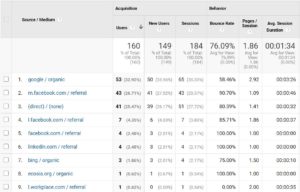
This screen will quickly become your favorite in GA. Choosing “Channels” takes you to an overview screen that breaks down the traffic types that you are getting to your website – such as direct, organic, social, etc.
Choosing source/medium (usually the screen right next to it), you can view precisely how users are getting to your site. This screen helps you understand what marketing types are most effective: this could be paid advertising, organic social perhaps, or even evidence that your SEO is bringing in brand new customers!
Behavior Flow

Have you ever wanted to see exactly what pages your customers are looking at, in order? Google knew you would, so their technical experts created the Behavior Flow page.
Start on the right side of the page, where your users are clicking into your site. The “/” is your home page and will usually have the most number of users on it. But use the information on this screen to learn more – are your users dropping off the home page and not going to other parts of the site? Are particular pages really popular? Are a lot of users getting to your contact or membership page? Use this information wisely!
Where can I learn to read GA?
Are you interested to learn more about GA and all that there is to offer? If you are willing to invest the time, you can take the GA course (it’s free) directly from Google. You don’t have to get the certification, which involves a test, but taking the course might be worthwhile for a black business owner who wants to take their business to the next level.
This one of a series of posts that Black BRAND will be publishing about marketing and social media: have a specific question you want answered? Let us know in the comments or send us a message!







